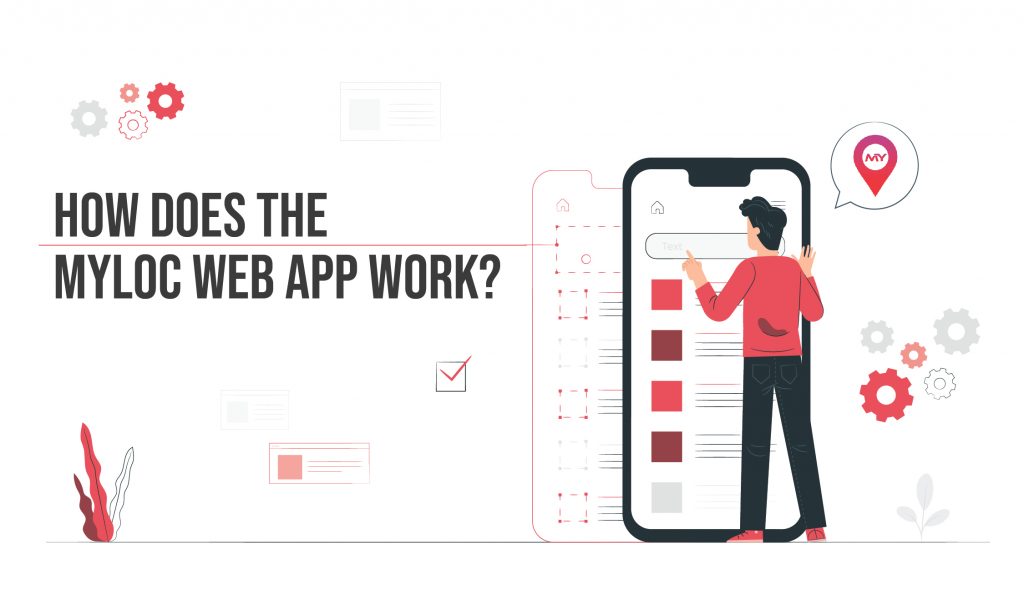
Address sharing has become easier over the years ever since all of us started carrying internet-driven smartphones in our pockets. The MyLoc app is here to take this comfort to a whole new level.
Create a digital name for your home/office/any address within 2 minutes after installing the MyLoc app. The next time anyone needs your location, simply share your MyLoc Pin.
What is the MyLoc app?
The MyLoc app is a location-sharing platform focused on adding a layer of convenience to your lives with its easy-to-create, easy-to-remember, and easy-to-share functionality for sharing locations along with a Custom location name for your home/office or any other permanent address. It now has additional features that help you find nearby hotspots like hotels, malls, gas stations, and more.
What are the benefits of address shortening?
Although MyLoc is not the first app to add the functionality of location sharing, it provides a specific feature that enables you to give a unique name to your pin and share it with your friends, family, workers, delivery agents, suppliers, and more for free.
What’s more? With the simple and short unique code provided by MyLoc, you can now share a location without having to depend on your internet connection or locate yourself on the map every time you want to share your location. You can put an end to delayed searches since it provides a unique “MyLoc ID” for your location that is easy to remember and can be shared uninterruptedly via call, text, or verbally with your visitors or cab drivers.
How do you create your MyLoc pin?
MyLoc pin creation is extremely easy and requires the least amount of effort with a touch of creative thinking. Install the MyLoc app and you will instantly see how convenient it is for location sharing. This app’s simple design contains only a few steps that lead you to the creation of your own customized pin. Follow these easy steps to create your own, unique custom location pin with MyLoc.
Step 1: Go to Google Play Store > Install Myloc App
- You will land on the MyLoc app.
Step 2: Click on “Find Location”
- Type your address and move the location pin to your correct location.
Step 3: Confirm Your Location.
- Proceed with a thoughtful name for your location.
Step 4: You can enter a custom name for your location.
Now click on “Get MyLoc”.
Step 5: Sign up with MyLoc.
- Enter your Full name, Email address, and Mobile number. and click on the Sign-Up button.
- You will receive an OTP to Verify your MyLoc Pin.
Step 6: confirm your credentials and submit it.
- Enter the OTP that you have received and submit the form to complete the MyLoc Creation. That’s It.
- The unique name for your location has been created.
Welcome to MyLoc.
Now, share your location hassle-free with your friends, delivery agents, guests, etc, and engage in a simpler way of creating an easily shareable address. Take pride in sharing your personalized location with a unique digital identification and let us know how it feels!


0 Comments